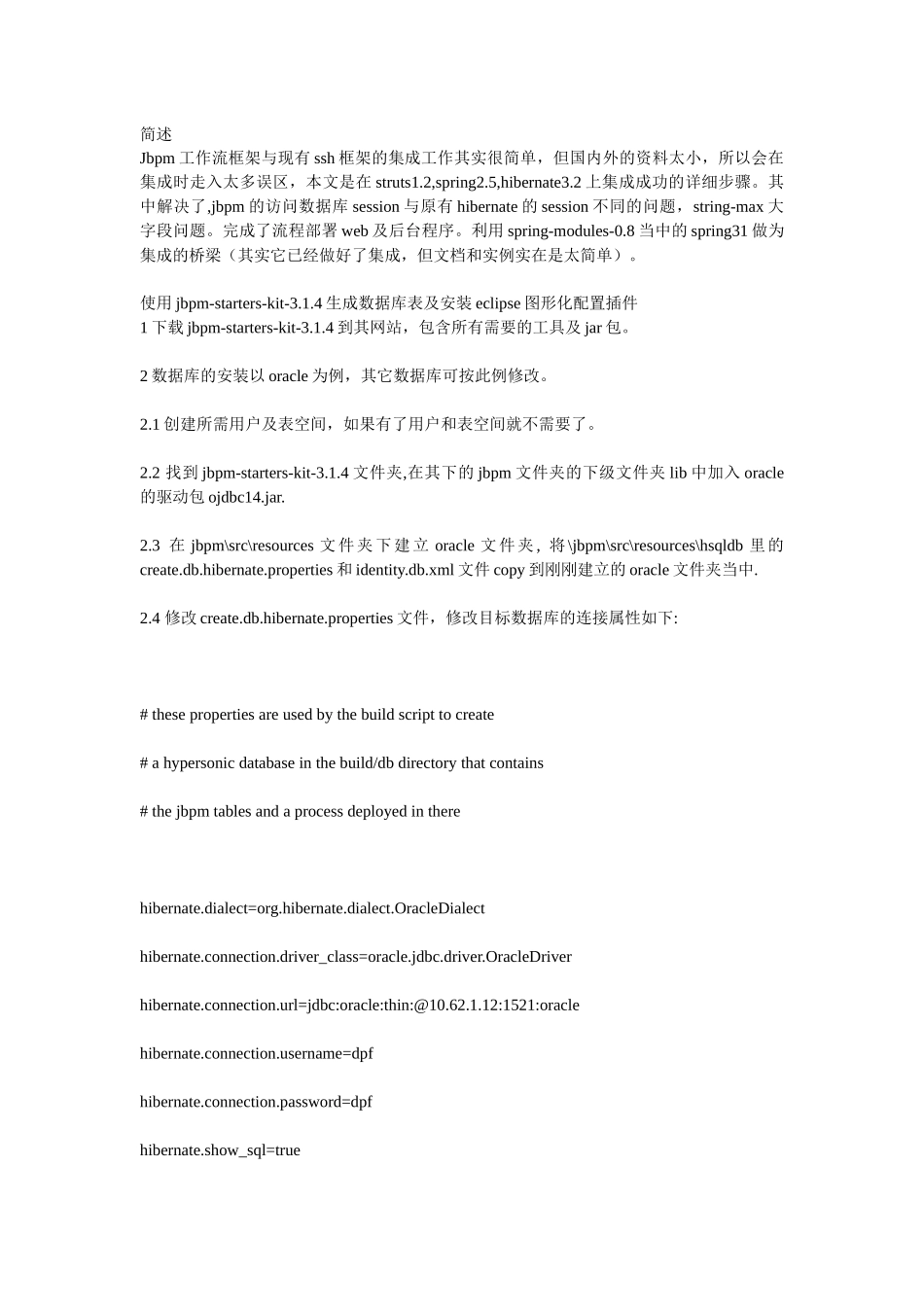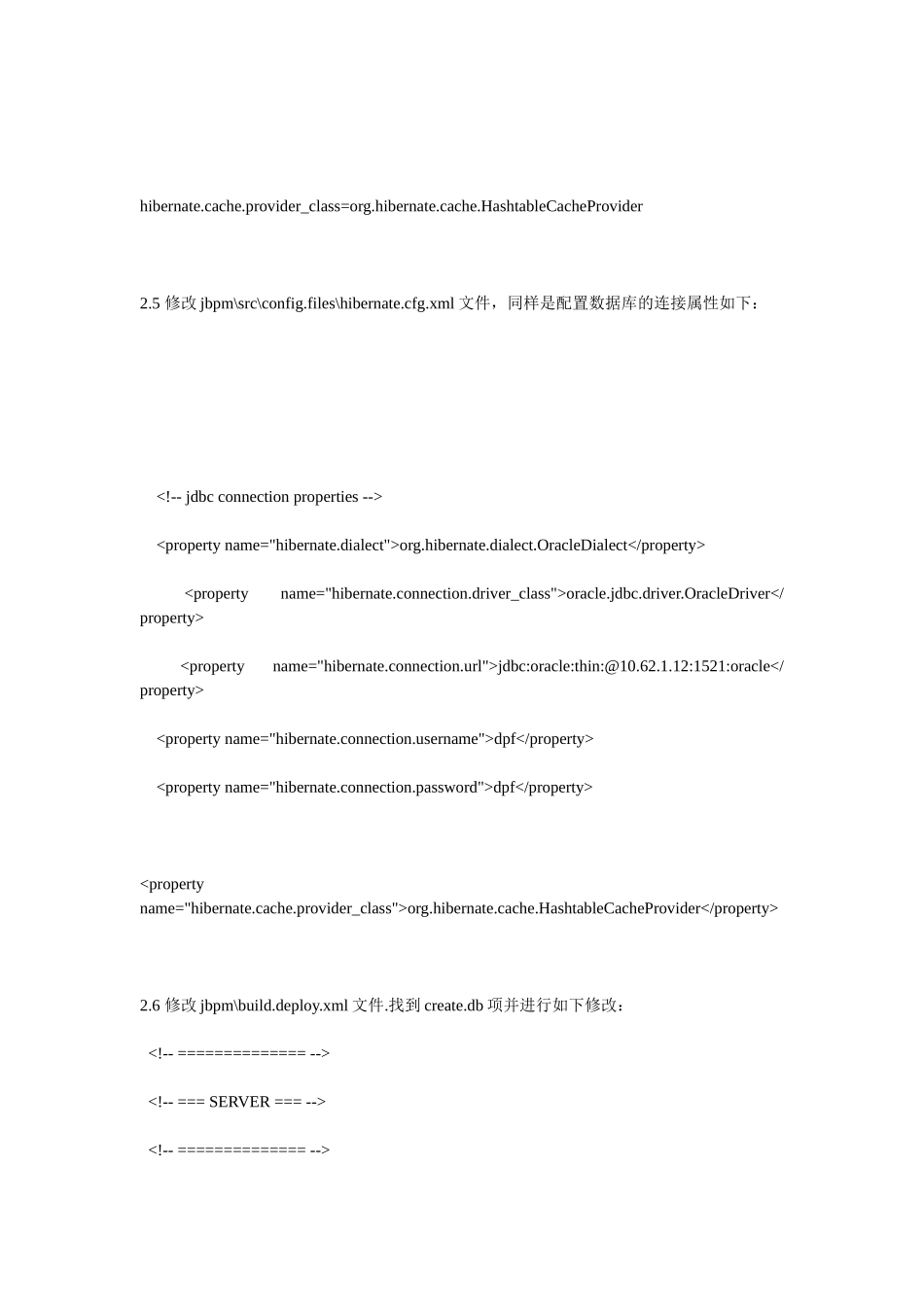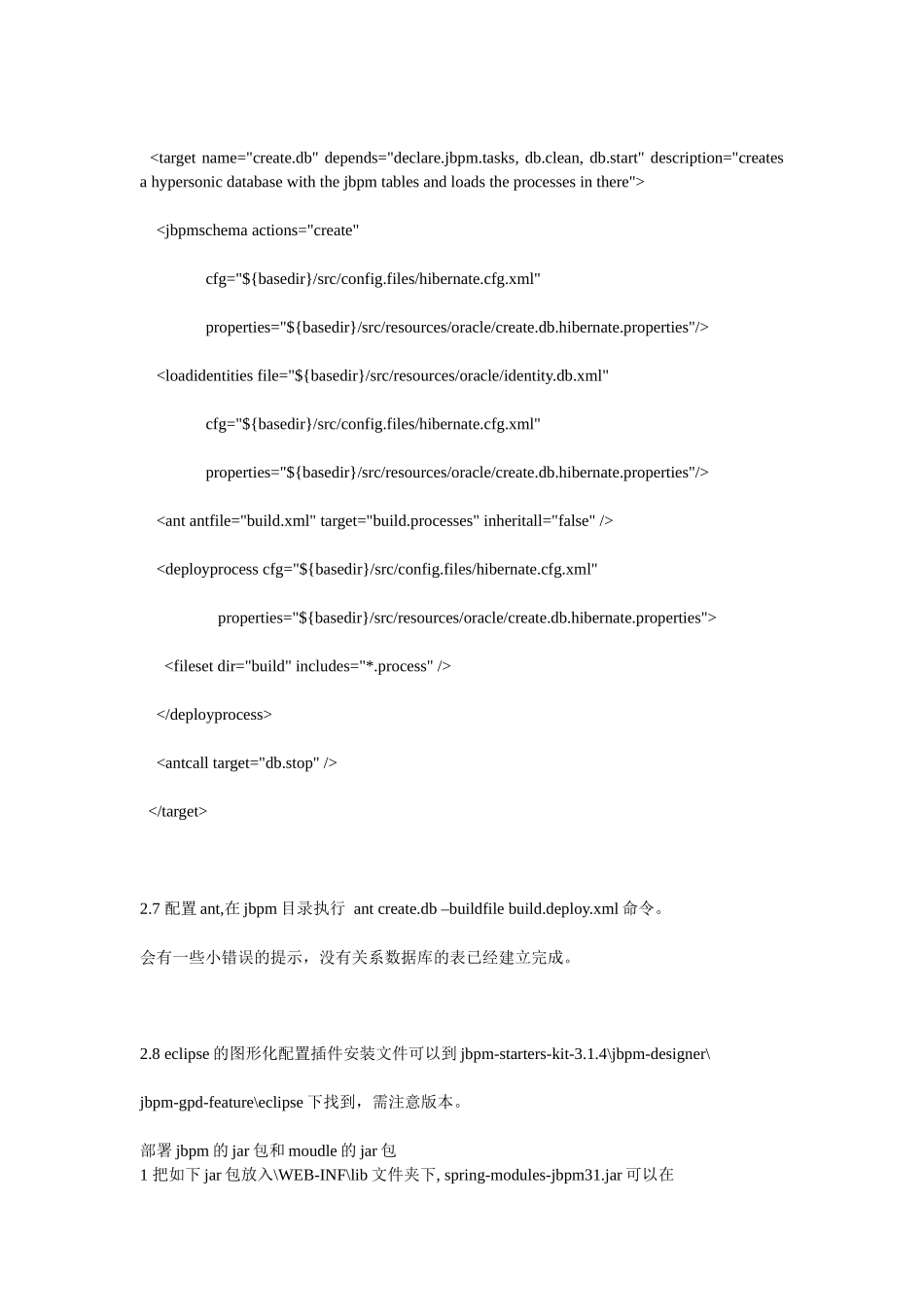简述Jbpm工作流框架与现有ssh框架的集成工作其实很简单,但国内外的资料太小,所以会在集成时走入太多误区,本文是在struts1.2,spring2.5,hibernate3.2上集成成功的详细步骤。其中解决了,jbpm的访问数据库session与原有hibernate的session不同的问题,string-max大字段问题。完成了流程部署web及后台程序。利用spring-modules-0.8当中的spring31做为集成的桥梁(其实它已经做好了集成,但文档和实例实在是太简单)。使用jbpm-starters-kit-3.1.4生成数据库表及安装eclipse图形化配置插件1下载jbpm-starters-kit-3.1.4到其网站,包含所有需要的工具及jar包。2数据库的安装以oracle为例,其它数据库可按此例修改。2.1创建所需用户及表空间,如果有了用户和表空间就不需要了。2.2找到jbpm-starters-kit-3.1.4文件夹,在其下的jbpm文件夹的下级文件夹lib中加入oracle的驱动包ojdbc14.jar.2.3在jbpm\src\resources文件夹下建立oracle文件夹,将\jbpm\src\resources\hsqldb里的create.db.hibernate.properties和identity.db.xml文件copy到刚刚建立的oracle文件夹当中.2.4修改create.db.hibernate.properties文件,修改目标数据库的连接属性如下:#thesepropertiesareusedbythebuildscripttocreate#ahypersonicdatabaseinthebuild/dbdirectorythatcontains#thejbpmtablesandaprocessdeployedintherehibernate.dialect=org.hibernate.dialect.OracleDialecthibernate.connection.driver_class=oracle.jdbc.driver.OracleDriverhibernate.connection.url=jdbc:oracle:thin:@10.62.1.12:1521:oraclehibernate.connection.username=dpfhibernate.connection.password=dpfhibernate.show_sql=truehibernate.cache.provider_class=org.hibernate.cache.HashtableCacheProvider2.5修改jbpm\src\config.files\hibernate.cfg.xml文件,同样是配置数据库的连接属性如下:
org.hibernate.dialect.OracleDialectoracle.jdbc.driver.OracleDriverjdbc:oracle:thin:@10.62.1.12:1521:oracledpfdpforg.hibernate.cache.HashtableCacheProvider2.6修改jbpm\build.deploy.xml文件.找到create.db项并进行如下修改:2.7配置ant,在jbpm目录执行antcreate.db–buildfilebuild.deploy.xml命令。会有一些小错误的提示,没有关系数据库的表已经建立完成。2.8eclipse的图形化配置插件安装文件可以到jbpm-starters-kit-3.1.4\jbpm-designer\jbpm-gpd-feature\eclipse下找到,需注意版本。部署jbpm的jar包和moudle的jar包1把如下jar包放入\WEB-INF\lib文件夹下,spring-modules-jbpm31.jar可以在spring-...