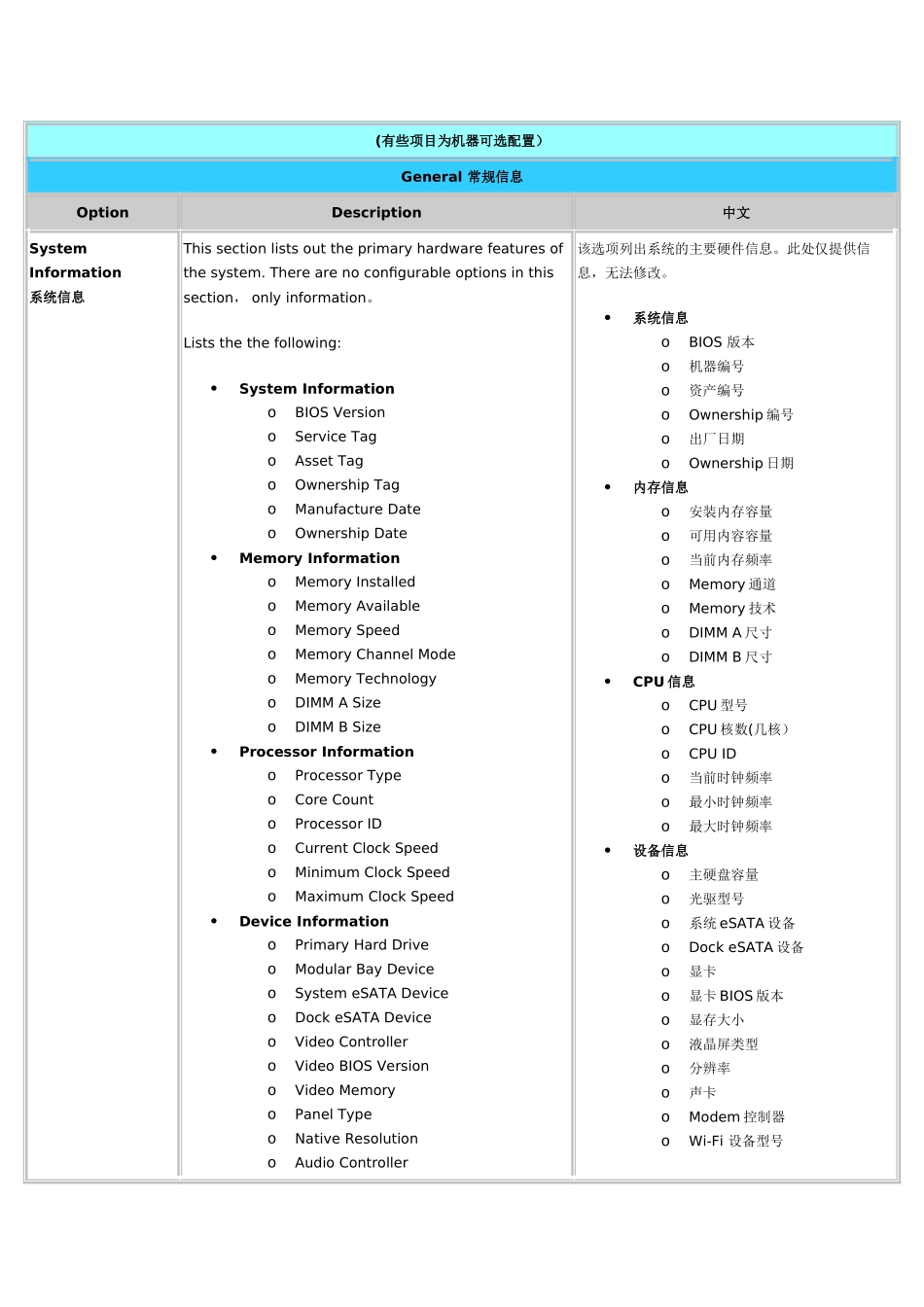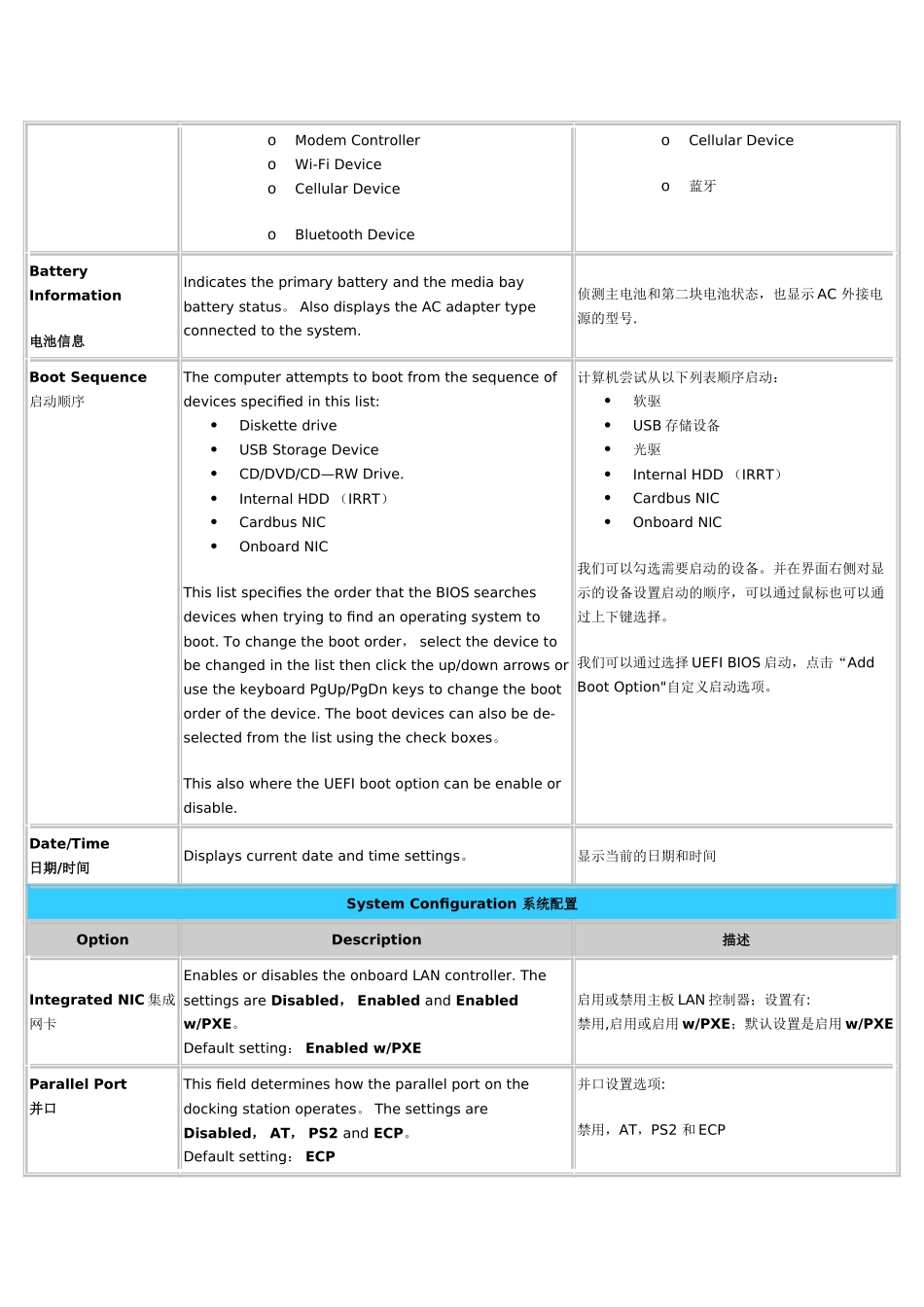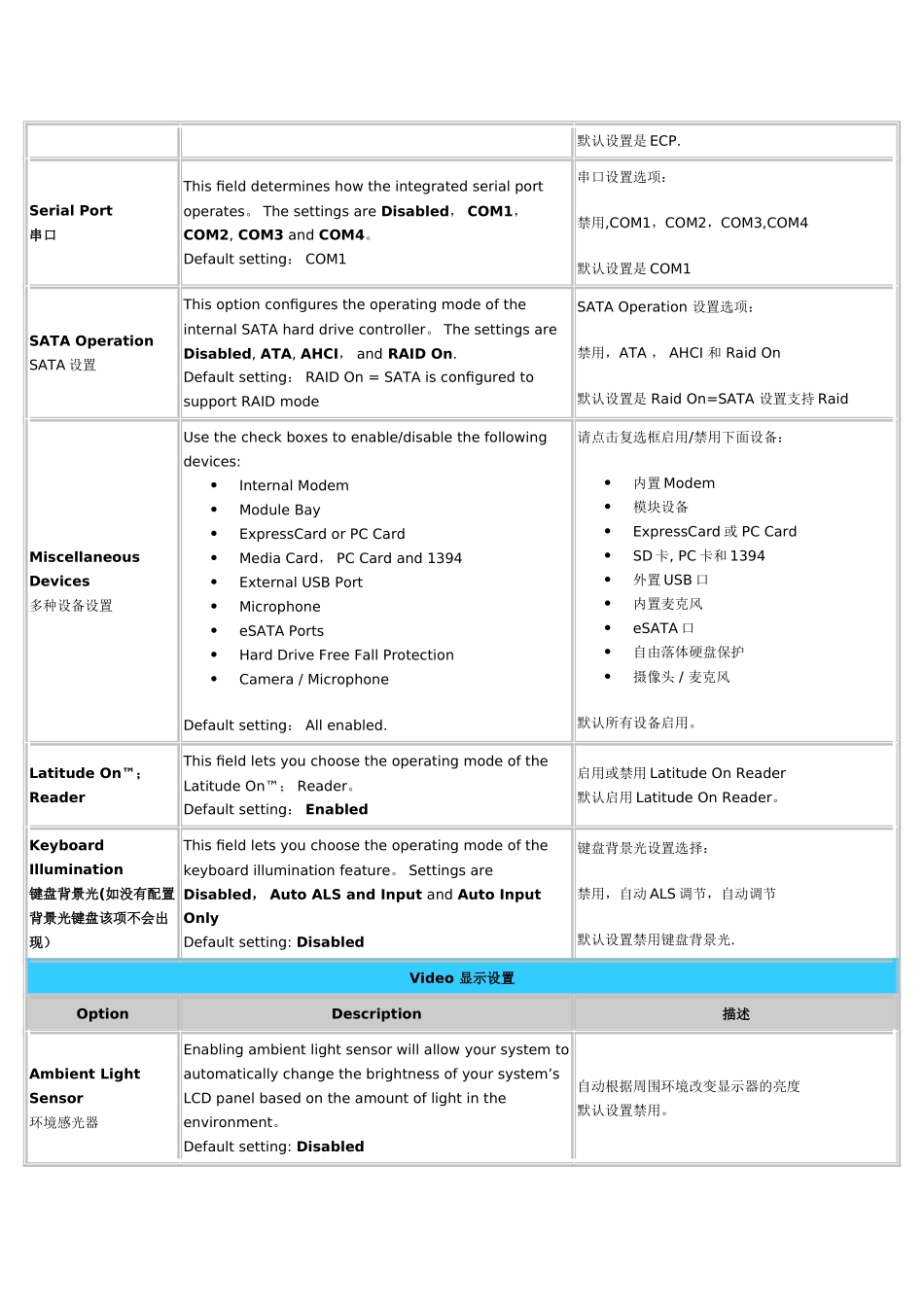(有些项目为机器可选配置)General 常规信息OptionDescription中文System Information系统信息This section lists out the primary hardware features of the system. There are no configurable options in this section, only information。Lists the the following:System InformationoBIOS Version oService Tag oAsset Tag oOwnership Tag oManufacture Date oOwnership Date Memory InformationoMemory Installed oMemory Available oMemory Speed oMemory Channel Mode oMemory Technology oDIMM A Size oDIMM B Size Processor InformationoProcessor Type oCore Count oProcessor ID oCurrent Clock Speed oMinimum Clock Speed oMaximum Clock Speed Device InformationoPrimary Hard Drive oModular Bay Device oSystem eSATA Device oDock eSATA Device oVideo Controller oVideo BIOS Version oVideo Memory oPanel Type oNative Resolution oAudio Controller 该选项列出系统的主要硬件信息。此处仅提供信息,无法修改。系统信息oBIOS 版本o机器编号o资产编号oOwnership 编号o出厂日期oOwnership 日期内存信息o安装内存容量o可用内容容量o当前内存频率oMemory 通道oMemory 技术oDIMM A 尺寸oDIMM B 尺寸CPU 信息oCPU 型号oCPU 核数(几核)oCPU ID o当前时钟频率o最小时钟频率o最大时钟频率设备信息o主硬盘容量o光驱型号o系统 eSATA 设备oDock eSATA 设备o显卡o显卡 BIOS 版本o显存大小o液晶屏类型o分辨率o声卡oModem 控制器oWi-Fi 设备型号oModem Controller oWi-Fi Device oCellular Device oBluetooth Device oCellular Device o蓝牙Battery Information电池信息Indicates the primary battery and the media bay battery status。 Also displays the AC adapter type connected to the system.侦测主电池和第二块电池状态,也显示 AC 外接电源的型号.Boot Sequence启动顺序The computer attempts to boot from the sequence of devices specified in this list:Diskette drive USB Storage Device CD/DVD/CD—RW Drive. Internal HDD (IRRT) Cardbus NIC Onboard NIC This list specifies the order...