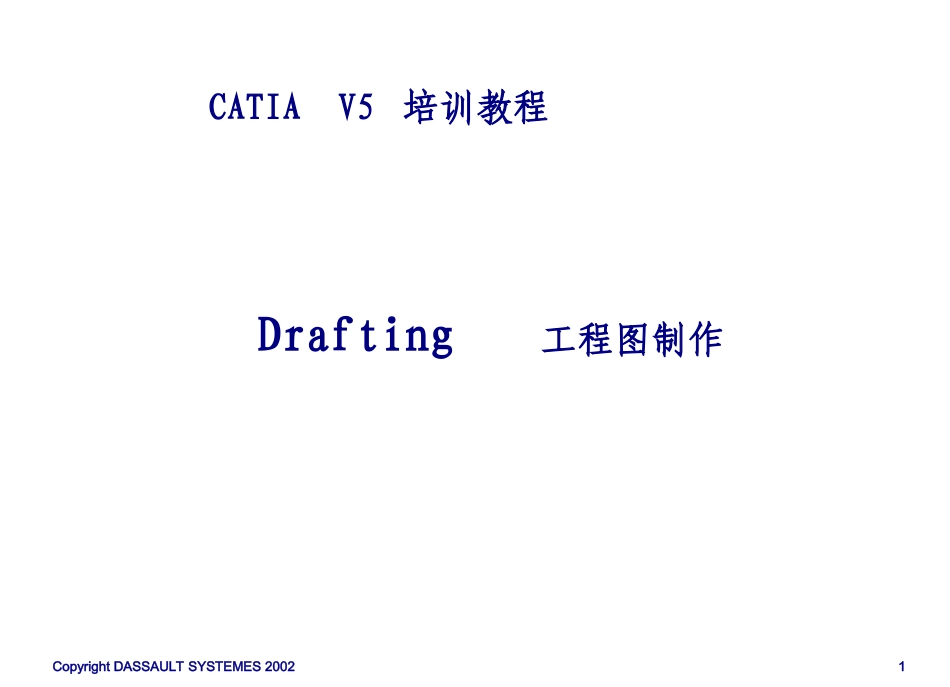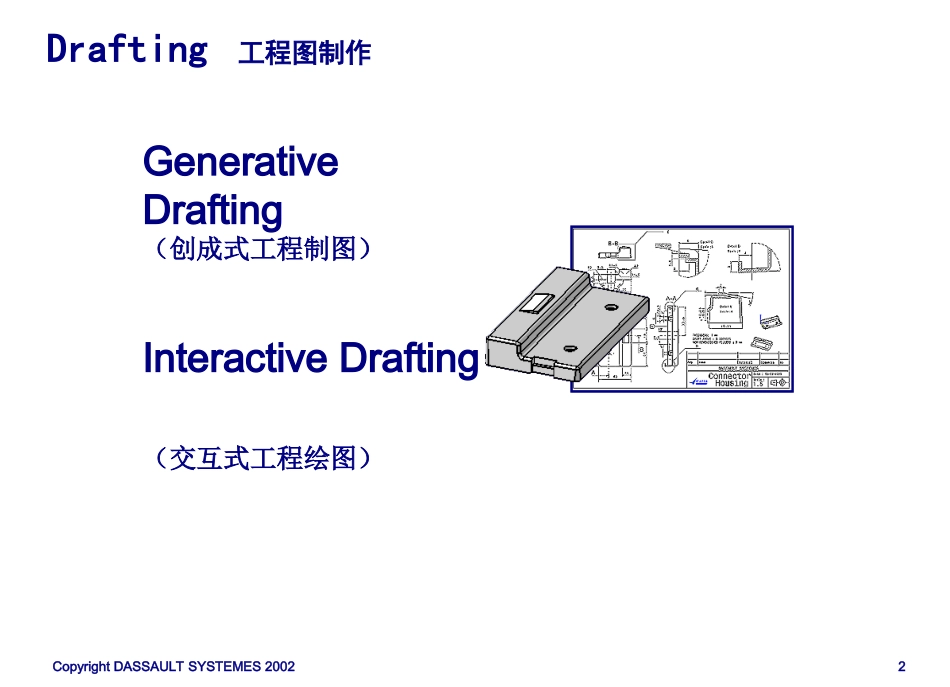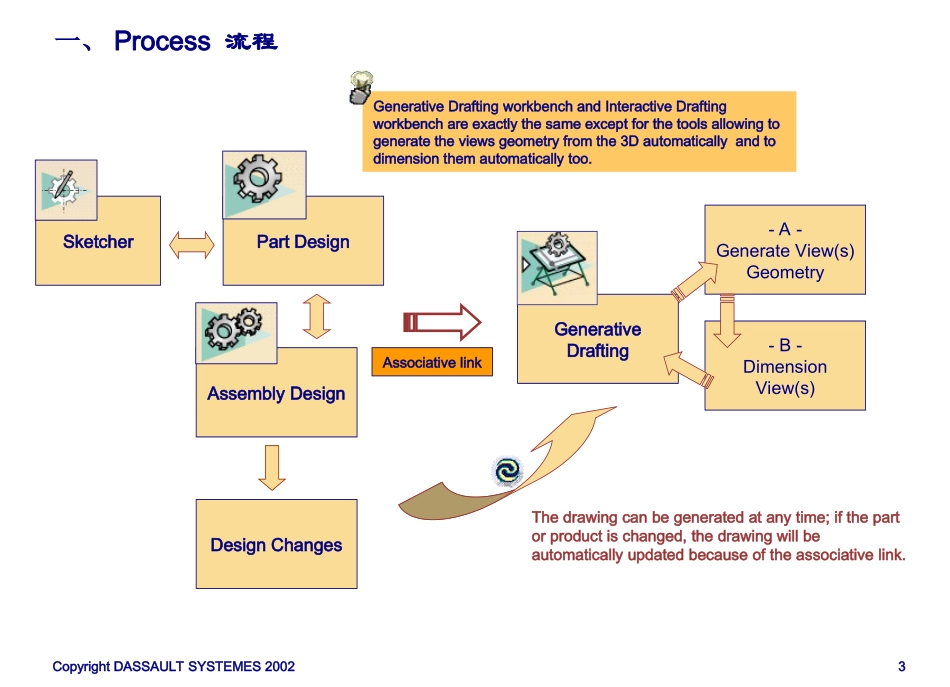CopyrightDASSAULTSYSTEMES20021CATIAV5培训教程Drafting工程图制作CopyrightDASSAULTSYSTEMES20022GenerativeDrafting(创成式工程制图)InteractiveDrafting(交互式工程绘图)Drafting工程图制作CopyrightDASSAULTSYSTEMES20023PartDesignAssemblyDesignGenerativeDraftingThedrawingcanbegeneratedatanytime;ifthepartorproductischanged,thedrawingwillbeautomaticallyupdatedbecauseoftheassociativelink.DesignChanges-A-GenerateView(s)Geometry-B-DimensionView(s)GenerativeDraftingworkbenchandInteractiveDraftingworkbenchareexactlythesameexceptforthetoolsallowingtogeneratetheviewsgeometryfromthe3Dautomaticallyandtodimensionthemautomaticallytoo.SketcherAssociativelink一、Process流程CopyrightDASSAULTSYSTEMES20024From1-Startmenuor2-WorkbenchIconor3-Filemenu4、从其他单元进入123二、AccessingtheWorkbench工程图介绍==Drafting进入方式CopyrightDASSAULTSYSTEMES20025WaystoGenerateaDrawing1-Filemenu2-Startmenu3-WorkbenchIcon4-NewIconDrawingDocuments(CATDrawing)canbecreatedinvariousways.2143StartDrawingfromaCATPart?从零件进入CopyrightDASSAULTSYSTEMES20026SettingFormatandStandards设定图纸格式及标准Thefollowingitemsmaybeset:•ISO,ANSIandJISstandards•Paperformats(A,B,C,orA0,A1,A2,etc..)•Orientation(LandscapeorPortrait)•Sheetscale(1isdefaultandshouldonlybechangedwithcaution)ISOANSIorJISFormatsettingscanbemodifiedlaterifnecessary:forexamplethepaperorientationorsizewithmenuFile+PageSetup...CopyrightDASSAULTSYSTEMES20027SettingThirdAngleProjection设定视角21SelectthePropertiesforSheet1Selecttheoptiontocreateprojectionviewsusingthethirdangleprojectionstandard3SelectOKtoacceptthechangesAfterchangingtheSheetpropertiestothethirdangleprojectionstandard,setthesheetasthedefaultsoallothersheetswillbecreatedwiththesameangleofprojection.CopyrightDASSAULTSYSTEMES20028•Viewscanbeassociative(linkedto3Dparts)orunassociative(unlinkedfroma3Dpart).•Associative(Linked)Viewstoa3DpartarecalledGENERATEDVIEWS.•Unassociative(Unlinked)Viewstoa3DpartarecalledDRAWVIEWS.GENERATEDVIEWS3DPartdifferenttypesofViews生成不同视图CopyrightDASSAULTSYSTEMES20029DimensionpropertiesTextpropertiesSetDefaultSwitchGraphicPropertiesToolbarsandObjects界面简介123456781-2-3-4-5-6-7-8-Eachtoolbarcontainsobjectsthatarerelatedtospecifictasks.ObjectswithinthesetoolbarsarecompressedandcanbeexpandedforadditionalcapabilitybyselectingtheCopyrightDASSAULTSYSTEMES200210ViewFrameViewNameandViewScaleGridActiveview(underlinedinthetreeandwitharedframe)SpecificationsTreeViewsPromptzoneDraftingTerminology视图及图纸介绍新图纸新视图插入二维图CopyrightDASSAULTSYSTEMES200211Changetothesheet“Background”withEdit+Backgroundmenu12SelectInsert+Drawing+FrameandTitleBlockmenu,tosetthe2mainframesNotetheblueaxisisonthesheettoindicatethatyouareinthebackgroundAddingaTitleBlock图框及标题栏(1/2)CopyrightDASSAULTSYSTEMES200212(a)Usethegeometrictools(lines,circles,etc.)todrawthetitleblock(b)UsetheTexticonandtheTextPropertiestofillinallnecessaryinformation(c)UseaVBscripttocompletetheTitleblockgeometryandtext.3Whenfinished,donotforgettogobackto(select)“WorkingView”fromtheEditmenu43a3bAddingaTitleBlock图框及标题栏(2/2)3cCopyrightDASSAULTSYSTEMES200213SelectFile+PageSetupmenu1Drawingsizecanbechangedanytimeinthedraftingprocess.Selectthenewsizeformat,thedesiredorientation,thesheetseffectedandOK.2WhilechangingdrawingsizeanoptiontoinsertaBackgroundviewfromanotherdocumentisavailable.ChangingDra...